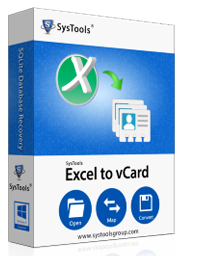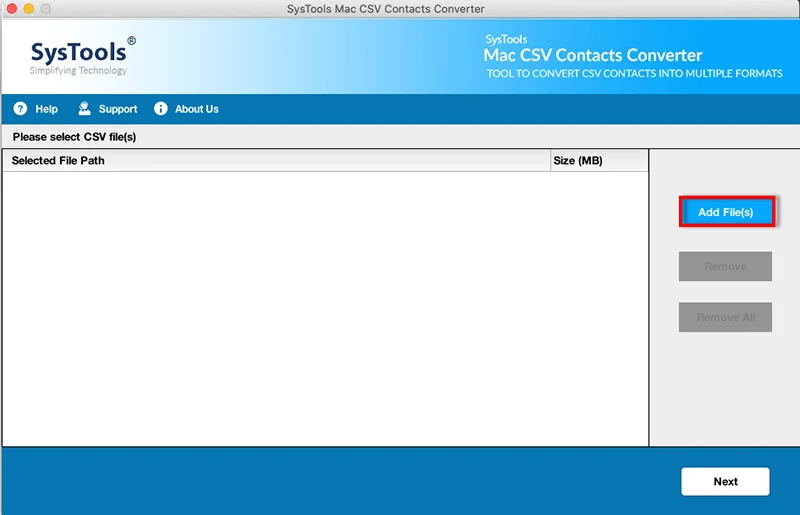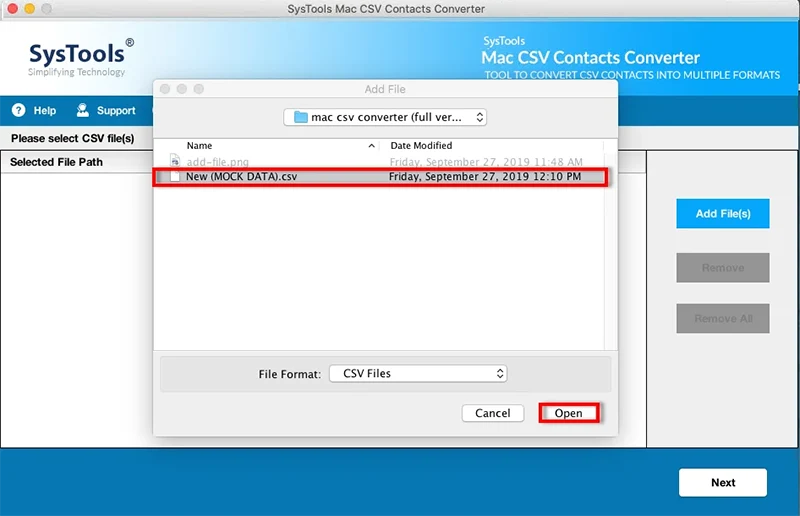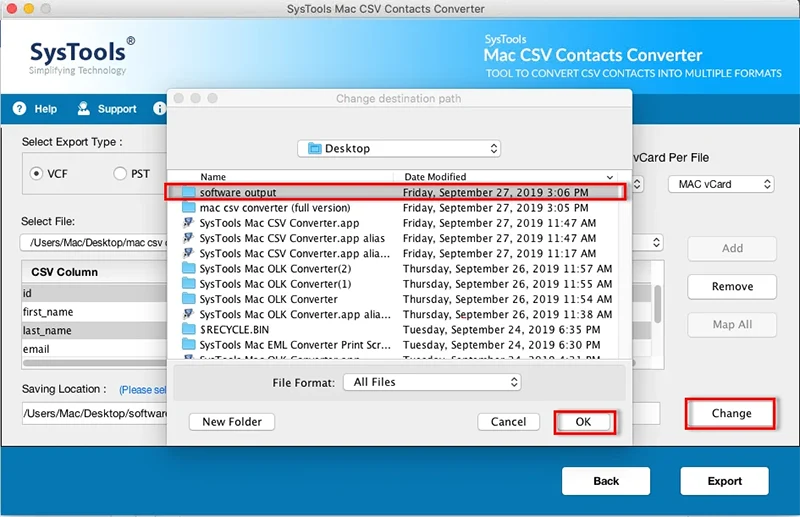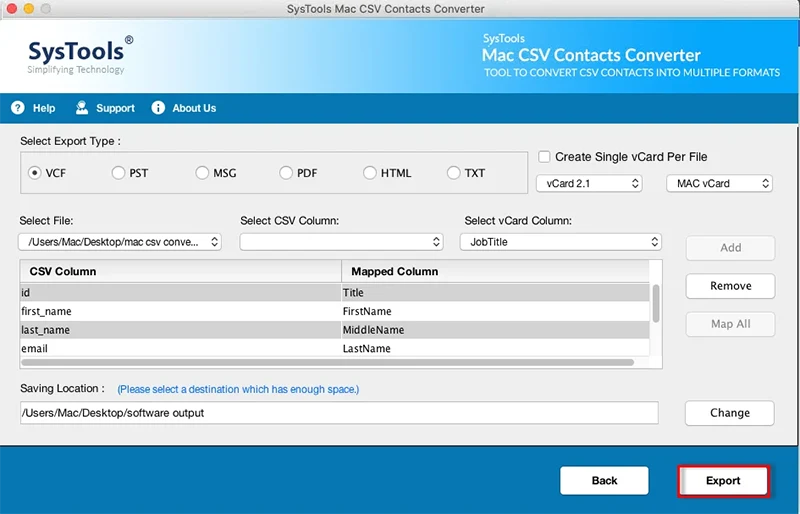Convert CSV to vCard on Mac in Bulk
A user can convert multiples contacts saved in a .csv format to mac contacts within VCF format using CSV to vCard Converter. No limit is defined on number of contacts so that single VCF file created for each contact with relevant details.
Mac Resembling Graphical User Interface
This CSV contacts to VCF Mac converter tool is specifically developed for Mac users that's why it has MAC based GUI.The software has easy to operate features, all available in a single panel. Even a novice users can easily work with it.
Contacts Field Mapping Option for CSV File
The CSV contacts to VCF converter for Mac gives option to map fields of contacts. CSV file column can be selected & mapped with vCard fields through available choices within software panel. The tool will save contact details in respective fields.
Save vCards to Desired Location
Mac CSV to vCard Converter to import CSV contacts to Mac vCard generates single VCF file for every contact in the CSV file. The software allows saving the resultant vCards on a destination location provided by the user on machine.
Convert CSV to vCard on Mac OS
The software for CSV contacts conversion to VCF works on Mac Operating System. The tool is embedded with GUI that makes it easy for users operate it for successful conversion. The solution to export CSV contacts Mac can be used by novice users.
Automatic Fields Mapping of CSV to vCard
Mac CSV to vCard Converter offers "All Fields Mapping" option. If the check box for this facility in the tool is enable, it will automatically map all the fields from CSV to VCF file. This will save efforts of manually mapping the contacts from selected file to vCard on Mac.