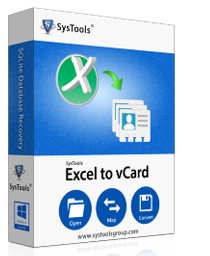Complete Preview of Excel File Contacts
When you load your Excel file to convert XLS to VCF file, get complete preview of saved contacts in Excel file. You will be able to see table of contacts in rows & columns of the Excel sheet with the contacts and other data in it.
Convert Excel XLS, XLSX & CSV to VCF File
XLSX to VCF converter is capable to convert contacts from both .xls and .xlsx as well as CSV databases. So that you can employ Excel to VCF conversion for files belonging to entire versions of MS Excel including; Microsoft Excel 2000, 2003, 2007, 2010, & 2013.
Unlimited Excel Contacts Conversion
Convert multiple contacts from Excel spreadsheet into VCF. This Excel to vCard converter tool is being tested on almost 40,000+ contacts & found to be suitable tool for converting limitless contacts from XLS, XLSX or CSV file into vCard.
Offers Conversion to All vCard Versions
This Excel to VCF conversion software allows conversion of contacts from Excel sheet into 3 distinct vCard versions i.e. vCard 2.1, vCard 3.0 and vCard 4.0. Users can select any edition of vCard depending on their requirements.
Create Separate VCF File for Excel Contact
By default XLS to vCard conversion software creates separate vCard file for each contact. So, you can create individual VCF file for each contact address saved in your Excel sheet. Creating a separate VCF file is always convenient.
Export Multiple Contacts into Single vCard
Excel to VCF export tool automatically exports all contacts of Excel file into separate VCF files but in case you want to create single vCard file for all contacts, then you can avail the option of "Single vCard File for All Contacts".
Empty Email Address Conversion Allowed
This Excel to vCard converter tool allows an option to export contact with empty address field. To export such contacts into VCF file, you need to enable "Allow empty email address to be imported" option in the xls to VCF tool.
Provision of Excel & vCard Field Mapping
While converting excel file to VCF Format to sync the data fields properly a mapping option is available. You can choose the data entry from the columns provided and map it with the options available in other column from drop down menu to map the columns as per your need.